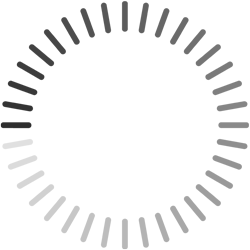Docs Development
Docs DevelopmentAirnode/OIS Versioning
Versioning of a a docset only applies to Airnode and OIS. There is the concept of /latest and /next. Consider the chart below which represents Airnode:
| File path and URI | Version |
|---|---|
| /reference/airnode/next | v0.15 |
| /reference/airnode/latest | v0.14 |
| /reference/airnode/v0.13 | v0.13 |
Also consider the directory structure of the project:
reference
├── airnode
└── latest ← v0.14
├── assets
├── concepts
├── ...
└── next ← v0.15
├── assets
├── concepts
├── ...
├── ...2
3
4
5
6
7
8
9
10
11
Putting /next into production
In order to advance the versioning the following actions occur:
- Rename (
git mv) the/latestfolder to the version that is being superseded vX.YZ. - Make a copy of
/nextas/latest.
Update links and other version specific content. For vx.xx, /latest, and /next review the following and make the following changes where needed.
Be careful with Airnode
migration.mdpages. Older version are mentioned as needed within.
In the number steps below consider some of the search criteria listed below. Narrow the search include/exclude pattern. migration.md should be updated manually for each Airnode version. Make sure the version, latest, or next attribute is correct for each version of Airnode or OIS.
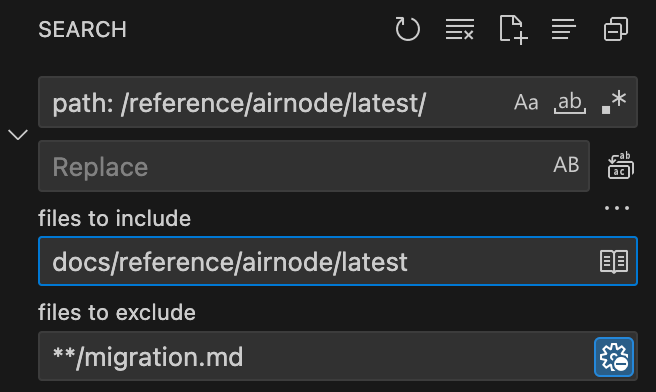
- path: /reference/airnode/latest/
- path: /reference/ois/latest/
- version: v0.14
- /blob/v0.14/
- /tree/v0.14/
- pageHeader: Reference → Airnode → v0.14 →
- pageHeader: Reference → OIS → v2.3
- /reference/airnode/latest/
- /reference/airnode/next/
- /reference/airnode/v0.13/
- /reference/ois/latest/
- /reference/ois/next/
- /reference/ois/v0.13/
- "nodeVersion": "0.13.0"
- api3/airnode-deployer:0.13.0 deploy
- 0.13.0
- /ois/latest
- /ois/next
- /ois/tree/
- /ois/blob/
Check the following
- Update
themeConfig.sidebarin/.vitepress/config.js - Update
/.vitepress/versions.jsonto reflect the latest and next versions. - Update internal hyperlinks in the content. In latest use
/latest, next use/next. For folders of a specific version use the correct version number. - Be sure the above step also changed the
pathin frontmatter. - Change frontmatter
version:to the proper version. - For
/latestlook for and change external links to API3 repos that may use older repo tags,/master, or/main. Some repos may not use tags and/mainmust be used, some may have tags unrelated to Airnode. Evaluate each link for changes as needed. - Look for links with versions that use x.x.x (i.e. Admin cli, 0.12.0)
- Look for links to api3 repos that use older version such as Airnode
v0.11or OISv2.0. These need to use the proper versions. - Verify links in Airnode releases reference the proper OIS release and vice-versa. See the OIS versions table.
- For
/nextchange frontmatterpageHeader: Reference → Airnode → vx.xto the proper version. /nextwill not have a repo tag created until its version is release. Use the version of/latestin the mean time.- Update the Versions page in OIS which maps OIS versions to Airnode versions.
- Update the Versions page in Airnode.
- Change OIS and Airnode versions in he quick start guides.